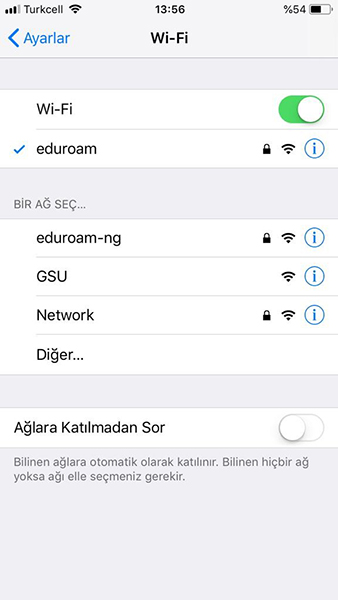Eduroam Configuration for iPhone & iPad (iOS)
- Download profile configuration using the link https://dosya.gsu.edu.tr/eduroam/eduroam.mobileconfig
Click Install

- Enter your device password

- Click Install
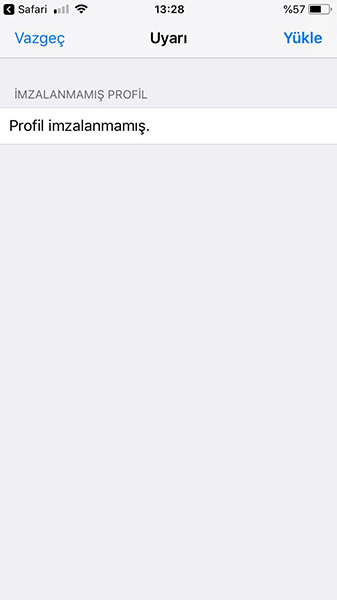
- Click Install
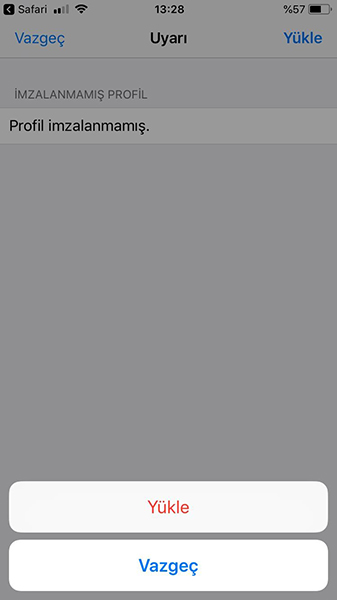
- Enter your GSU e-mail address and click Next

- Enter your password belongs to your e-mail account.
Click Next
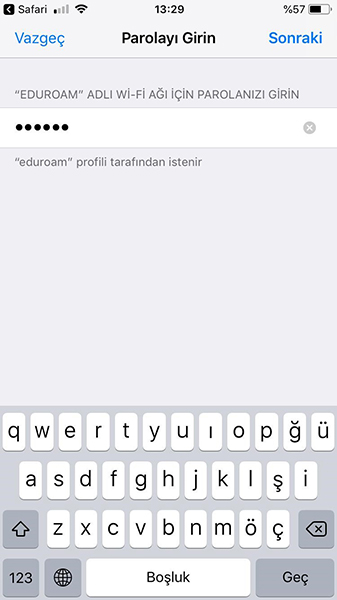
- Click Wi-Fi menu

- Select eduroam from the wireless network list
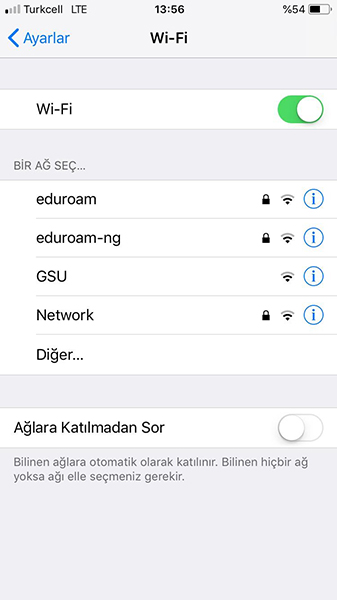
- You have successfully connected to “eduroam” network.