Eduroam Configuration for Linux
- Open “Wi-Fi” menu and select “eduroam”
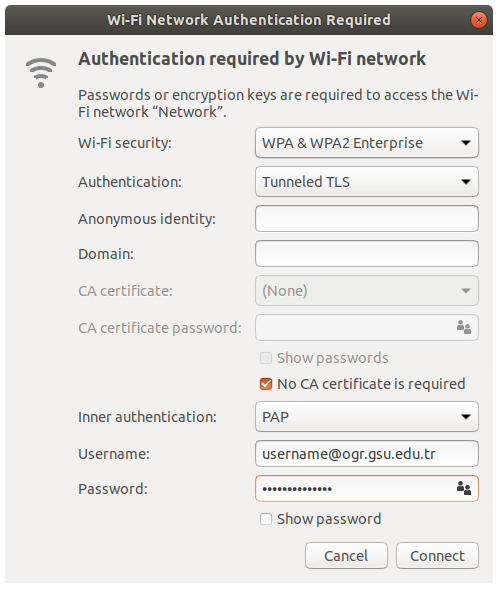
- Attempting to connect to eduroam will open a settings popup where you will configure eduroam for use.
Authentication method: TTLS
Inner Authentication: PAP
CA Certificate: (None)
Identity: Your GSU e-mail account.
Password: Your password belongs to your e-mail account.
Click Connect

